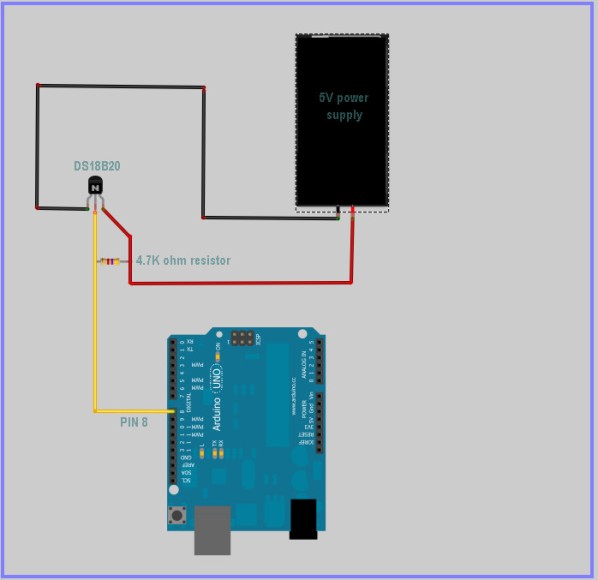Been looking for a better way – DS18B20 October 15, 2019
Posted by rik94566 in 1-wire, agponics.com, aquaponic devices, aquaponics electronics, arduino, auqaponics automation, Balcony aquaponics, Balcony Garden, Controlled Environment Agriculture, DIY aquaponics, DS18B20, ds18b20, Electronic Componets, internet of farming, Internet-of-Farming, IoT aquaponics, rik kretzinger, rik.diy.IOT, rik94566, sensor, Stainless Steel Temp Probe, Temperature Probe.Tags: agponics, aquaponics, DIY aquaponics, DS18B20, DS18B20 aquaponics, Internet-of-Farming, rik, rik94566, sensor
3 comments
I was doing some research on a totally different subject and this popped up.

Why this one?
Well easy answer – I have been making my own 4.7 pull-up resistor connectors for sometime now. Problem for me is that they take a lot of time and are very bulky and hard to work with. For a little more cost a dollar or so I get a board that will allow easy connections to many (so I think) DS18B20 sensors using one resistor. The order came and now I can start testing my idea. Having a solution this turn key will save a lot of time and perform better, time will tell now.
I will be posting how the testing goes and what will be needed to get top performance out of this module.
Technology is complicated — May 8, 2015
Posted by rik94566 in Controlled Environment Agriculture, DIY aquaponics, Electronic Componets, indoor aquaponics, IoT aquaponics, Temperature Probe.Tags: agponics, aquaponic automation, aquaponics, arduino, arduino sketch, automation, DIY aquaponics, indoors aquaponics, microcontroller, rik kretzinger, Temboo, YUN
add a comment
I say this because I will be displaying my aquaponic – IoT – Balcony Unit at Maker Faire next week in San Mateo. To accomplish the IoT part of the build I have to use technology that allows for internet communication thus IoT! Well there are many options available to accomplish this task – some not so easy and others not enough features to be effective for this project.
So my choice in this case is the Arduino YUN —
I made this choice because I had one (but had not used it as yet) and the fact that documentation on it is easy to find. The other fact is that Temboo www.temboo.com uses the YUN as one of its options for their solution to the Internet of Things and I am working with them on this open source project so many others will be able to get up and running in short order and have simpler options to add additional capability based on the persons needs and I will not have to supply the customer support for any aspect of the code other than give everyone a stating point.
WELL – that is where things got interesting.
Had to work through getting the YUN on the network of choice. Not a big deal but it took some time and many attempts to get it dialed in because the Arduino instructions tell you to go to arduino.local to find the individual unit. Well this only works about 60% of the time. So the solution is to use the IP address of 192.168.24.1 now I could configure the thing to my liking. Once configured it would not show up in the Arduino IDE at all. Major issue for me as I had no idea if the unit configured or not. I finally when on to my wireless router to see if the board was being recognized. Had to dig out all the USER ID and PASSWORD info and then work through all the menus to determine what in fact was connected to the router. There is was — YEA
Now I had to research out why it was not listed as a port option in my Arduino IDE. Well after some time and deep research I found that Arduino IDE only works some times for the YUN on wireless. So the uploading from Arudino IDE to the board is not an option as most of the YouTube videos demonstrate quite well. This becomes an issue because I found out that as configured the YUN does not have enough on board memory, so a SD card is needed.
Using an SD card with the YUN requires that the card be format using the YUN. To do that you need to know that the YUN is connected to the internet and working properly which is very hard to know if it is or not.
So once you know the YUN is connected and you have it connected through cable to your computer you need a file called ” YunDiskSpaceExpander” found on the Arduino site. Once uploaded you access it through the Serial Monitor of the Arduino IDE. If all goes well you answer a bunch of cryptic questions and bingo the thing kicks off. Once do you have a formated YUN SD enabled board.
Now I am ready for the real fun stuff to generate code to be used through Temboo so I will have “Streaming Data” and text messaging in short order – lets hope!
The good news in all of this is that I will be documenting all of this for the instructions to the Balcony unit for all to use and save anyone interested in building one or gets a kit from me that will be up and running in short order.
See you all at Maker Faire next Saturday if you make it there!
agponic-MD — features defined February 4, 2014
Posted by rik94566 in 1-wire, agponic MD, agponicMD, agponics.com, aquaponic automation, aquaponics, aquaponics electronics, DIY aquaponics, DS18B20, indoor aquaponics, indoor growing, Internet-of-Farming, IoT aquaponics, One-wire, PRODUCTS, Stainless Steel Temp Probe, Temperature Probe.Tags: 1-wire, aquaponic automation, automation, DIY aquaponics, DS18B20, indoor aquaponics, rik kretzinger, sensor, Temp Probe, Temperature Probe
2 comments
Now that the basic agponic-MD unit is completed – I am working through all the different features that can be found on the unit and define there functions.
Here is one side of the connection box at the back of the unit.
DS18B20 – always a new twist June 10, 2013
Posted by rik94566 in 1-wire, aquaponics electronics, DIY aquaponics, DS18B20, IoT aquaponics, One-wire, Stainless Steel Temp Probe, Temperature Probe.Tags: 1-wire, DIY aquaponics, DS18B20, IoT, rik kretzinger, sensor, Temp Probe, Temperature Probe
2 comments
I have resisted moving to Arduino IDE 1.0.x as I have read that people have had problems moving to it.
In my case I have been using ver 21 IDE because it was stable and all the libraries worked with it. Now that I am moving to the IoT platform I am required to use Arduino IDE 1.0.x.
First step was to download and install. Then needed to re-establish all the libraries required to work with DS18B20. Once all done it was time to determine if it all would work correctly.
To start off I ran the one-wire finder sketch. Much to my delight it worked. Now I was very confident that this transition was going to go smoothly. I now connected up 3 sensors and loaded my 3 sensor sketch.
Here was my result:
I got reading that were incorrect or really no readings at all
Next I had to make sure the hardware was connected right. So I went back to my ver. 21 IDE and re-tested everything. Sure enough everything worked great.
The results now is that using the Hacktronics sketch that was stated to be workable with Arduino IDE 1.0.x does not work with my set-up. Now I will have to determine just what the problem is and how to correct it.
This will have to be my next task in learning about the DS18B20 and Arduino.
HARNESS TESTING — very important — DS18B20 April 20, 2012
Posted by rik94566 in 1-wire, aquaponic automation, DS18B20, One-wire, sensor, Stainless Steel Temp Probe, Temperature Probe.Tags: 1-wire, aquaponic automation, DIY aquaponics, DS18B20, microcontroller, rik kretzinger, sensor, Temp Probe, Temperature Probe
add a comment
Now that I have constructed an addition harness I need to make sure it works. Two (2) tests needs to be performed. Conductivity and ohm confirmation of the resistor value through the connections.
CONDUCTIVITY:
This test will let me know that all my connections are correctly connected and signal is flowing through the wires and working the way I configured them. If not, I will need to correct the problem and retest until the connections are working correctly.
Here is a video of the testing I did:
ohm Value Testing:
This is important with DS18B20 probes. It is important because the DS18B20 IC’s are sensitive when it comes to resistor values and there tolerance levels. I bought some very cheap 4.7K ohm resistors and did not know the tolerance level. Hooked everything up and the probe did not work. I had to trouble shoot all the connections and everything was working – then I swapped out a resistor that I knew worked and had specs on and bingo everything was working. I have no problems using resistors with a 5% tolerance rating. They will give you some swings in value readings, but the DS18B20’s will work very well it you stay in this tolerance range.
Here is a video of how I tested for ohm’s:
Now on to building another harness and test it all
DS18B20 — external power supply — Next Step April 11, 2012
Posted by rik94566 in 1-wire, aquaponic automation, arduino, DIY aquaponics, DS18B20, One-wire, Temperature Probe.Tags: 1-wire, aquaponic automation, arduino, DIY aquaponics, DS18B20, microcontroller, rik kretzinger, sensor, Temperature Probe
add a comment
Now that I know that 5 probes work using a 4.7K ohm resistor and external power, I need to determine next steps in this process. Looking at the fact that I have over 20 probes to work with and have come so far in understanding how DS18B20 work. My choice is very simple I think. Keep going and determine how many probes I can get working and/or determine the breaking point at which probes don’t work. This would take some major effort on my part as I need to prep all the probes and build the harnesses to support this many probes. The good news is that the direction I am going requires the use of 5 wire harnesses, so I can use the harnesses in my other projects, so this is not wasted effort. Bad news is that if I find that 4.7K ohm resistor will not support the high number of probes then I will want to test and determine the breaking point on the next lower resistor level which is the 2.2K ohm resistor. This would require a large amount of work on my part. This keeps going for me because I have found no confirmed information about any of these levels or if they work in the real world. Being that no real work has been found I have the opportunity to establish some new information on DS18B20’s that will help others and be lasting resource on the internet well into the future. I really am ready to finish this subject off and move on to other automation projects that have importance in my aquaponic quest. So now I need to double my efforts to finish this off and move on.
DS18B20 – external power — SOLUTION FOUND April 1, 2012
Posted by rik94566 in 1-wire, aquaponic automation, DIY aquaponics, DS18B20, One-wire, sensor, Stainless Steel Temp Probe, Temperature Probe.Tags: 1-wire, aquaponic automation, arduino, DIY aquaponics, DS18B20, rik kretzinger, sensor, Temp Probe, Temperature Probe
add a comment
Thanks to help from Make:SF and Chris that follows this blog, I solved my problem with my external power when reading a DE18B20 temp probe. As with so many projects learning how to connect things up is the important part of making them work. But when it comes to DS18B20’s this information is hard to find. So maybe after this post people will have a new place to find out how to power their DS18B20’s in external power mode.
SOLUTION OF THE PROBLEM:
Add a ground connection to the arduino.
I only had a ground connection between my DS18B20 probe and my power supply. I also need to ground the arduino to the DS18B20 probe.
Here is what it looks like in drawing form:
SCHEMATIC VIEW OF THE FIX:
ACTUAL WORKING VIEW:
Learning new things – to solve my DS18B20 problem March 29, 2012
Posted by rik94566 in 1-wire, aquaponic automation, DIY aquaponics, DS18B20, Fritzing, One-wire, sensor, Stainless Steel Temp Probe, Temperature Probe.add a comment
In an effort to understand electronics better and how it all works I have been working at using better tools. Understanding circuit design and schematic’s is all part of this world. The only way to learn how to read schematic’s and think on a different level is to have a project to learn how to use the software. In this effort I decided to see if I could make use of Fritzing (www.fritzing.org ). It is a software package that help you design circuits in different formats. Once done in one format it converts the work into another format of the same work. In my case breadboard or visual layout into schematic view. I have been looking at this software for quite a while and played around with it briefly. Well now is time go learn it and use it in stead of doing all the hard wire stuff and taking pictures. Taking pictures works fine in most cases, but this stuff helps to see the connections before going live… Here is what I came up with for my current problem of getting my DA18B20 to work with external power. Hope this helps you in some way on your projects and you learn something new also.
DS18B20 — External Power Connection — NOT WORKING February 18, 2012
Posted by rik94566 in 1-wire, aquaponic automation, aquaponics, arduino, DIY aquaponics, DS18B20, HEX code, sensor, Stainless Steel Temp Probe, Temperature Probe.Tags: 1-wire, aquaponic automation, DIY aquaponics, DS18B20, indoor aquaponics, rik kretzinger, sensor, Temp Probe, Temperature Probe
5 comments
Well here we go. My first attempt to read one DS18B20 using external power. The only place I found as a source on how to connect this up is the circuit schematic that I talked about in a earlier post.
Here is again:
So, working from the circuit schematic this was my best guess at how to go real world with connecting up my hardware. At this point all I want to do is to pull off a simple HEX code read from one DS18B20 probe. I also needed to add the 4.7K resistor between Power (red wire + ) and the Signal (yellow wire) connection. This is what is called a “PULL-UP” resister configuration.
Here is what I came up with for my first attempt at using external power to read a probe:
Next step was to determine what sketch I was going to work with to read the probe. I wanted to keep it very simple and easy to determine results so I went with my HEX read sketch.
Here it is for your review:
// This sketch looks for 1-wire devices and
// prints their addresses (serial number) to
// the UART, in a format that is useful in Arduino sketches
// Tutorial:
// http://www.hacktronics.com/Tutorials/arduino-1-wire-address-finder.html
#include <OneWire.h>
OneWire ds(8); // Connect your 1-wire device to pin 8
void setup(void) {
Serial.begin(9600);
discoverOneWireDevices();
}
void discoverOneWireDevices(void) {
byte i;
byte present = 0;
byte data[12];
byte addr[8];
Serial.print(“Looking for 1-Wire devices…\n\r”);
while(ds.search(addr)) {
Serial.print(“\n\rFound \’1-Wire\’ device with address:\n\r”);
for( i = 0; i < 8; i++) {
Serial.print(“0x”);
if (addr[i] < 16) {
Serial.print(‘0’);
}
Serial.print(addr[i], HEX);
if (i < 7) {
Serial.print(“, “);
}
}
if ( OneWire::crc8( addr, 7) != addr[7]) {
Serial.print(“CRC is not valid!\n”);
return;
}
}
Serial.print(“\n\r\n\rThat’s it.\r\n”);
ds.reset_search();
return;
}
void loop(void) {
// nothing to see here
}
Now I had everything in place to determine my results.
Here is what returned:
The result was a blank, so no HEX code was found. Clearly I had a problem with some aspect of how this configuration was connected. I re-tested the HEX code sketch on a working configuration and it worked fine, so I knew the Sketch was OK.
Now the problem became why is this not working?
I needed help on how to figure this out.
Building a power supply brick — DS18B20 External Power February 9, 2012
Posted by rik94566 in 1-wire, arduino, DIY aquaponics, DS18B20, One-wire, sensor, Stainless Steel Temp Probe, Temperature Probe.Tags: 1-wire, aquaponic automation, arduino, automation, DIY aquaponics, DS18B20, indoors aquaponics, rik kretzinger, sensor, Temp Probe
2 comments
In order to learn how to get external power to work with my DS18B20’s I needed some way to be able to do quick connections between all the parts and different configurations. So I determined the best thing to do is was to build a power supply brick. This way I will have it built and can use it in my other sensor work and on future projects. This will allow me to quickly hook things up with out having to re-invent a way to get power to the projects, just pull out my brick connect up and I am ready to go.
Here are the parts and tools I used:
Putting it together:
Need to connect up the wires:
Of course ” TEST EVERYTHING” —-