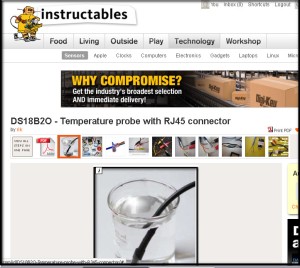Miniature Test Leads – which ones work best for my projects July 20, 2019
Posted by rik94566 in adafruit, agponics.com, aquaponic automation, aquaponic systems, DIY aquaponics, indoor aquaponics, Instructables, internet of farming, Internet-of-Farming, IoT aquaponics, rik kretzinger, rik.diy.IOT, rik94566.Tags: aquapnic devices, aquaponic system parts, aquaponics, DIY aquaponics, Internet-of-Farming, jameco electronics, rik, rik94566, sensor
add a comment
I wanted to move away from alligator clips because they were much large when working with small gauge wire. They did not work for me in very small areas. So was looking for a better solution. Found this miniature test leads at Jameco Electronics when I was picking up an order, they were a good solution for me.

When first using these miniature test leads they worked very well. But after a little time using these leads and problems surfaced. The problem was that they were cheaply made. The connection of the wire and the metal insert probe would break off without much stress placed on them. One or two is understandable, but 5 out of 10 was not the experience I was looking for.
When doing a search for a new product on the Adafruit site I found these test leads

These leads are a little larger than the Jameco test leads, but still were small enough for my use. Construction and connections were of high quality and work perfectly and held up with repeated use. So these are my new go to test leads for my development efforts. They will be seen in a number of up coming Instructables that I am working on and all my testing of sensors and connectors.
WATER LEVEL INDICATOR – AQUAPONICS quest for a useful one September 13, 2018
Posted by rik94566 in adafruit, aquaponic automation, aquaponics, Balcony Garden, DIY aquaponics, Instructables, internet of farming, IoT aquaponics, rik kretzinger, rik94566, sensor, Uncategorized.Tags: aquaponics, DIY aquaponics, rik, ultrasonic sensor
2 comments
THE PROBLEM IN AQUAPONICS for me —
Up to this point I have wanted to have a simple, but effective water level indicator sensor for the water level in the Balcony Garden fish tank component of the build – that works!
Aquaponic Sensor Set for Balcony Garden — see section on ultrasonic sensor
I spent a lot of time working with and trying to stabilize a ultrasonic solution.
First off these sensors are not waterproof ( the waterproof version is around $85.00 US Waterproof version). The non-waterproof versions run around $5.00 US. So this would seem the best way to go and work to make it work by using some waterproofing strategies. Hard to do when working in an aquaponic environment.
Next they are very hard to mount in a way that they can be useful to determining water level in a tank. There are a lot of instructables talking about this aspect for these sensors and even more youtube articles, but most if not all are just demos and breadboard applications. No real useful solutions that really can be implemented in a scalable way.
Final issue is that I have yet to be able to stabilize these sensors and have wasted a lot of time trying to get them to be reliable in a usable way.
SOLUTION – find a better method or be able to purchase one that actually gets the job done in a simple and affordable and scalable way.

Arduino IDE running on RPi using 5″ HDMI 800 X 480 display March 30, 2017
Posted by rik94566 in 800 X 480 display, adafruit, agponics.com, arduino, DIY aquaponics, Instructables, IoT aquaponics, Raspberry PI, rik kretzinger, rik94566, Uncategorized.Tags: 800X480 display, arduino, arduino IDE, rik, rik94566
add a comment
Since the problem with using a 5″ HDMI display was worked with the Raspberry Pi. A new problem developed that needed to be addressed. Running Arduino IDE on Raspberry Pi using the 5″ HDMI display at 800 X 480 resolution. The problem is that the Arduino IDE bleeds off the edges of the display (see picture below). The issue is that the Arduino IDE cannot be moved around to get access to the menu options. So there is no way to check libraries or setting to insure sketches are being up-loaded correctly. No new sketches can be opened either. Major pain.
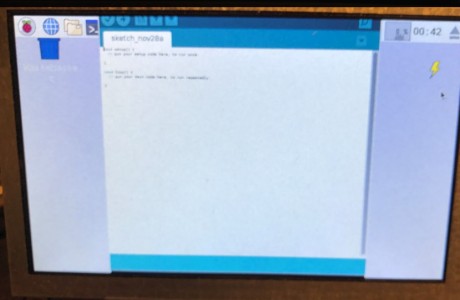
After some research and a little time solving the Raspberry Pi – Jessie with Pixel display issue I found a solution that resolves this issue as well.
I wrote an Instructable to document what is needed, so check it out if this is a issue for you.
Window size issue with Arduino IDE and RPi
Here are the results:

800 X 480 – 5″ HDMI display – Jessie with Pixel – resolution issue – Raspberry Pi March 16, 2017
Posted by rik94566 in 800 X 480 display, adafruit, aquaponic automation, aquaponics electronics, Balcony Garden, DIY aquaponics, Electronic Componets, indoor aquaponics, Instructables, IoT aquaponics, Raspberry PI, rik kretzinger, rik94566.add a comment

This display was purchased to allow a graphical interface element to the automation effort of aquaponic systems. So I was very happy to find this display and it could easily be integrated into the overall design with a very small footprint.
ADAFRUIT is quite clear that that this 5″ HDMI display will not work without changes to the “config.txt” file to set-up for the different display size. In this case 800 X 480 resolution. The documentation to make these changes is very good and works as documented.
THAT IS UNTIL A NEW RELEASE OF RASPBERRY PI OS —
As always technology never stands still. Advances are made almost daily when it comes to Raspberry Pi and the OS is no exception. In late 2016 a new upgrade was rolled out called “JESSIE” with Pixel. There was a lot of buzz about this new upgrade and it does look and perform much better over all. Once you upgrade or update there is no going back.
The problem with the “JESSIE” upgrade is that now the solution provide by ADAFRUIT for the 5″ HDMI display no longer worked very well and was unusable as a display on the Balcony Gardens.
A fix was needed, but since “JESSIE” was so new no one was really aware of this resolution issue and the resolution issue was not even being talked about on ADAFRUIT site or in the Raspberry Pi forums.
After a lot of searching and months later a solution was found.
Long story so I will not go into details of the issue, but have documented it all in an Instructable that can be found here:
Instructable – 800 X 480 5″ HDMI display – resolution issue
HERE IS THE FIX AND LINK TO THE SOLUTION:
Actual changes needed in the “config.txt” file for use:
In the file /boot/config.txt add the following text to the end of the file:
#increase HDMI signal strength
config_hdmi_boost=4
#remove black borders
disable_overscan=1
#set specific CVT mode
hdmi_cvt 800 480 60 6 0 0 0
#set CVT as default
hdmi_group=2
hdmi_mode=87
dtoverlay=ads7846,cs=1,penirq=25,penirq_pull=2,speed=50000,keep_vref
_on=0,swapxy=0,pmax=255,xohms=150,xmin=200,xmax=3900,
ymin=200,ymax=3900
dtoverlay=w1-gpio-pullup,gpiopin=4,extpullup=1
Save the config file and then do this: (see note below about this one)
sudo apt -get install xinput-calibrator
I have not tried using the above install command, because I was able to gain the results I needed without it. I believe like Auvy that sometimes less is more!
HERE IS THE LINK TO THE SOLUTION AS SHOWN ABOVE:
AMAZON SOLUTION – 5″ HDMI display – JESSIE – Pixel – resolution issue
NEXT GOAL — Temp probe Hub (DS18B20 & RJ45) August 12, 2011
Posted by rik94566 in aquaponic automation, aquaponics, arduino, CAT 5 Cable, CEA, Controlled Environment Agriculture, DIY aquaponics, DS18B20, indoor aquaponics, indoor growing, Instructables, Rj45 connector, Stainless Steel Temp Probe, Temperature Probe.Tags: aquaponic automation, aquaponics, arduino sketch, CAT 5 cable, CEA, Controlled Environment Agriculture, DIY aquaponics, DS18B20, electronics, hacks, indoor aquaponics, indoors aquaponics, microcontroller, rik kretzinger, sensor, Temp Probe, Temperature Probe
4 comments
Here we go…. The goal here is to create a DS18B20 hub using RJ45 connections and have results displayed on a computer screen or LCD. I want to achieve the functionality of a PINPOINT Temp unit I am currently using. You can check it out here:
This unit allows you to see individual readings from each one of the probes you have connected and you also have the option to rotate through all the probes and see their values. The Pinpoint unit is limited to 4 probes and I know it is wireless, but that will come later. It is totally possible with arduinos and the things we are learning here.
When I get my hub working it will hold 5 probes and the analog button panel will display the correct temperature for the button pushed. Button 1 gives reading from probe 1 and so on. If all goes well, I will be able to hold down button 1 for about 3 seconds and then all temp probes values will be displayed in order starting with the first temp probe.
MANY THINGS TO WORK OUT:
- Sketch for analog button panel.
- Reading individual temp probe values using HEX code.
- Determine the resistor values needed when working with 5 probes. ( did a lot of research on this one)
- Will I need external power supply.
- Figure out how to connect my power wires and signal wires with the correct resistor and be strong enough to hold up to being bent without breaking the resistor wires ends.
If all goes well I will be able to create an Instructable so others can build their own DS18B20 hub and use them in any location that people want to track and drive control of enviroments with tempeture results.
So stay tuned it should be a fun and exciting fall….
10,000 views surpassed on Instructables June 11, 2011
Posted by rik94566 in aquaponic automation, aquaponics, arduino, CAT 5 Cable, Crop, DIY aquaponics, DS18B20, Float Sensor, Float Switch, general, Glow Panel 45, Gravity feed valves, Hacks, indoor aquaponics, indoor gardens, indoor growing, Instructables, LED growing, LED lights, plumbing, POW-Rduino, Rj45 connector, sensor, Sensor Hub, Stainless Steel Temp Probe, Standards, sunshine systems, Suppliers, Temperature Probe, Yield Results.Tags: aquaponic automation, aquaponics, arduino, arduino sketch, CAT 5 cable, DIY aquaponics, DS18B20, electronics, float sensor, hacks, indoor aquaponics, indoors aquaponics, microcontroller, rik kretzinger, sensor, Temp Probe, Temperature Probe
1 comment so far
I have written 3 instructables over the last 2 years. I have just gone over 10,000 views. Never thought I would every have had that many views with only 3 instructions. Always good to know people are interested in what I am interested in.
Instructable Published on work done on the DS18B20 June 1, 2011
Posted by rik94566 in aquaponic automation, aquaponics, arduino, CAT 5 Cable, DIY aquaponics, DS18B20, Home Depot, indoor aquaponics, indoor gardens, indoor growing, Instructables, Lowes, Rj45 connector, sensor, Stainless Steel Temp Probe, Standards, Suppliers, Temperature Probe.Tags: aquaponic automation, aquaponics, arduino, arduino sketch, automation, CAT 5 cable, DIY aquaponics, DS18B20, electronics, hacks, indoor aquaponics, indoors aquaponics, microcontroller, Miles Burton, rik kretzinger, sensor, Temp Probe, Temperature Probe
1 comment so far
Tonight I pulled all the posts from my work on the DS18B20 assembly and put it into an Instructable for anyone interested. I will see how how many views it will generate.