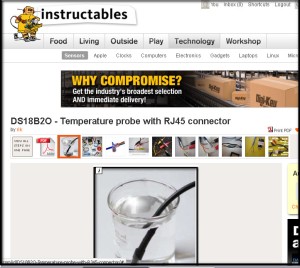SUGRU – fills in the holes June 7, 2011
Posted by rik94566 in aquaponic automation, aquaponics, CAT 5 Cable, DIY aquaponics, DS18B20, Float Sensor, Float Switch, Hacks, Home Depot, indoor aquaponics, indoor gardens, indoor growing, Rj45 connector, sensor, Sensor Hub, Stainless Steel Temp Probe, Standards, SUGRU, Suppliers, Temperature Probe.Tags: aquaponic automation, aquaponics, arduino, automation, CAT 5 cable, DIY aquaponics, DS18B20, electronics, float sensor, float switch, hacks, indoor aquaponics, indoors aquaponics, microcontroller, rik kretzinger, sensor, Temp Probe, Temperature Probe
1 comment so far
Now that I have working Sensors on a standardized connection platform (CAT 5 & RJ45). I need to figure out how to use off the shelf housings that will be plug-n-play for my aquaponic units. The problem is that nothing is water resistant and they all have lots of openings. That is because most if not all are for indoor use. All the outdoor options are to large for my applications. So I went with a standard indoor 2-Port QuickPort I purchased at Home Depot.
With a little help from SUGRU I was able to fill in the holes and can now mount the completed unit on my aquatubes. This will allow me to cover all my sensor connections and transition over to RJ45 connectors.
Here is what I started with:
Here is what it looked like before assembly:
Here is the completed assembly:
How the openings match-up:
Now I am ready to connect up the sensors and mount the completed assembly on the aquatubes hook-up my CAT 5 and I am ready to sense all inputs. O yes, I need some White SUGRU to make it look better. I am placing my order today!
Instructable Published on work done on the DS18B20 June 1, 2011
Posted by rik94566 in aquaponic automation, aquaponics, arduino, CAT 5 Cable, DIY aquaponics, DS18B20, Home Depot, indoor aquaponics, indoor gardens, indoor growing, Instructables, Lowes, Rj45 connector, sensor, Stainless Steel Temp Probe, Standards, Suppliers, Temperature Probe.Tags: aquaponic automation, aquaponics, arduino, arduino sketch, automation, CAT 5 cable, DIY aquaponics, DS18B20, electronics, hacks, indoor aquaponics, indoors aquaponics, microcontroller, Miles Burton, rik kretzinger, sensor, Temp Probe, Temperature Probe
1 comment so far
Tonight I pulled all the posts from my work on the DS18B20 assembly and put it into an Instructable for anyone interested. I will see how how many views it will generate.
Build the DS18B20 – RJ45 testing plug May 29, 2011
Posted by rik94566 in aquaponic automation, aquaponics, arduino, CAT 5 Cable, DIY aquaponics, DS18B20, Hacks, Home Depot, indoor aquaponics, Lowes, Rj45 connector, sensor, Standards, Suppliers, Temperature Probe.Tags: aquaponic automation, aquaponics, arduino, arduino sketch, automation, CAT 5 cable, DIY aquaponics, DS18B20, electronics, hacks, indoor aquaponics, microcontroller, rik kretzinger, sensor, Temp Probe, Temperature Probe
2 comments
Now that I have a DS18B20 temp probe connected to CAT 5 cable with RJ45 jack the unit is compete. But I don’t know if all the connections are working. So it is time to test the completed assembly. The only way to accomplish this task is to construct a RJ45 female plug with a CAT 5 cable end.
I purchased my RJ45 female connector at Home Depot as I like this brand of connector. It is easy to use and I get consistent results. Lowes sells a different type connector, but it will work just the same. I will use the 3 wire standard configuration with the CAT 5 cable (ORANGE-BLUE-BROWN). I have cut away all other wires of the CAT 5 so there will be no confusion as to connections to be made. I also stripped the wire ends to allow for clips to be attached.
Testing the assembly is now the next step. To do this, I will need to use my multimeter set to the conductivity mode. The multimeter probes can be used either way for testing. You will get the same results.
Test each wire with the correct position inside the RJ45 female plug. When you touch the probe ends to the correct points the multimeter will beep. Should this not happen you will need to redo the connections. Keep testing until you get consistent results. Once you are sure all connections are working move on to test the completed DS18B20 temp probe assembly.